
jordan "n0thing" Gilbert
Team: Evil Geniuses
Country: USA
Settings
Resolution:640x480
Crosshair: Large(Green, Translucent 1)
Sensitivity: 2.05(I change it for no reason)
Headset: SteelSeries Siberia V2
Mousepad: SteelSeries SP on top of QcK
Mouse: SteelSeries Xai
Acccessories: Steelseries dot :D
CFG: Download
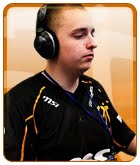
Christopher "GeT_RiGhT" Alesund
Team: fnatic
Country: Sweden
Settings
Settings Ingame
Crosshair color: Green
Crosshair size: Large
Crosshair translucent: No
Dynamic crosshair: No
Sensitivity: 2.9
Monitor refresh rate: CRT 120Hz LCD/TFT 75Hz
Radar Type: Translucent
Resolution: 640x480
Gui: None
Launch Options: -noforcemaccel -noforcemparms -freq 75
Settings Windows
Enhance pointer precision: Off
Resolution: 1680x1050
Desktop gamma: 1.00
Mouse drivers: None
Mousefix: No
Vertical sync: Off
Windows sensitivity: 6/11
Digital vibrance: Off
USB polling rate: 500Hz
Settings Xai - Mouse
ExactSense
CPI1 (LED OFF) 400 of 5040
CPI2 (LED ON): 400 of 5040
ExactRate: 500
FreeMove: 0 of 10
ExactAim: 0 of 10
ExactAccel: 0 of 100
Where to Download my Xai Profile? here
Equipment
Mouse: SteelSeries XAI
Mouse skatez: Yes, SteelSeries glidez
Mousepad: SteelSeries QcK Heavy
Keyboard: SteelSeries 7G
Headset: SteelSeries Sibera v2, white
Computer: MSI GT740
Screen: Samsung 2233rz, 22"
CFG: Download

Frej "kHRYSTAL" Sjöström
Team: SK-Gaming
Country: Sweden
Settings
Mouse fix: Yes
Mouse drivers: No (Standard)
Mouse skatez: No
Mouse HZ: 500
Mouse DPI : 1600
Mouse: Steelseries Ikari Optical
Mousepad: Steelseries QcK Heavy
Headset: Steelseries 5Hv2
Keyboard: Steelseries 7G
Ventrilo Push-to-talk: F
Mumble Push-to-talk: F
Sensitivity in Windows: 3/11
Enhance pointer precision: No
Sensitivity in Counter-Strike: 2
Zoom sensitivity: 1.2
Resolution in Windows: 1280x1024
Resolution in Counter-Strike: 800x600
HZ in Counter-Strike with CRT monitor: 100
HZ in Counter-Strike with TFT/LCD monitor: 75
Color Quality in Counter-Strike: Highest (32bit)
Launch Options: -noforcemaccel -noforcemspd -noforcemparms
Crosshair color: White (255 255 255)
Crosshair size: Small
Crosshair translucent: 1
Dynamic crosshair: 0
GUI: Default (No GUI)
GFX drivers: 191.07
NVIDIA Control Panel
3D settings:
Anisotropic filtering: 16x
Antialiasing - Gamma correction: Off
Antialiasing - Setting: Application-controlled
Antialiasing - Transparency: Off
Conformant texture clamp: Use hardware
Error reporting: Off
Extension limit: Off
Force mipmaps: None
Multi-display/mixed-GPU acceleration: Multi display perf. mode
Texture filtering - Negative LOD bias: Allow
Texture filtering - Quality: High quality
Threaded optimization: Auto
Triple buffering: Off
Vertical sync: Force off
Desktop color settings:
Brightness: 50%
Digital Vibrance: 0%
Contrast: 50%
Image sharpening: 0%
Gamma: 50%
CFG: Download

Patrik "f0rest" Lindberg
Team: fnatic
Country: Sweden
Settings
Resolution: 640x480
Ingame sensitivity: 3.5 (-noforcemparms -noforcemaccel )
Windows sensitivity: 6/11
Monitor refresh rate: 100Hz
Digital vibrance: None
Desktop gamma: default
Ingame gamma: 3.0
Ingame brightness: 2.0
Vsync: Off
Crosshair size: Large
Crosshair color: Green
Crosshair translucent: 0
Dynamic crosshair: 0
Mouse Drivers: None
CFG: Download
Config.cfg é um arquivo onde estão salvas as todas informações do seu CS, como o seu nick, sensibilidade e etc.
Você inclusive pode usar configs de outros jogadores, como dos jogadores da MIBR, por exemplo.
Para usar o config, cole o arquivo .cfg na pasta "cstrike" e no console do jogo digite "exe" mais o nome do arquivo.
Exemplo: exec nomedoarquivo.cfg
Download do config PPL: clique aqui
Download do config dos jogadores da MIBR: clique aqui

